Because GleanKY runs on volunteer power, it’s important to document what everyone is up to. GleanKY’s Record-A-Gleaning form provides a way for us to keep track of where we’re gleaning, where we’re bringing food, and how much produce we’re collecting. For our data collecting procedure, it’s important that volunteers report their gleaning activity within 24 hours of their gleaning trip. To make this easier for you, we’ll show you how you can add the Record-A-Gleaning form link to the home screen of your phone.
1. Open up the Record-A-Gleaning form on your phone by typing this URL into your preferred browser: www.gleanky.org/record-a-gleaning.
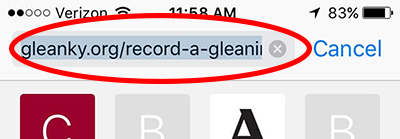
2. Once the page loads, hit the Action bottom found at the bottom of your browser screen.
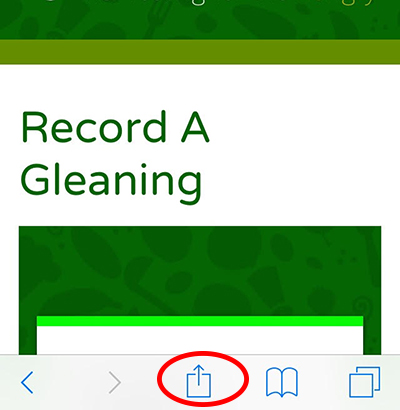
3. Select the “Add to Home Screen” option from the bottom of the menu.
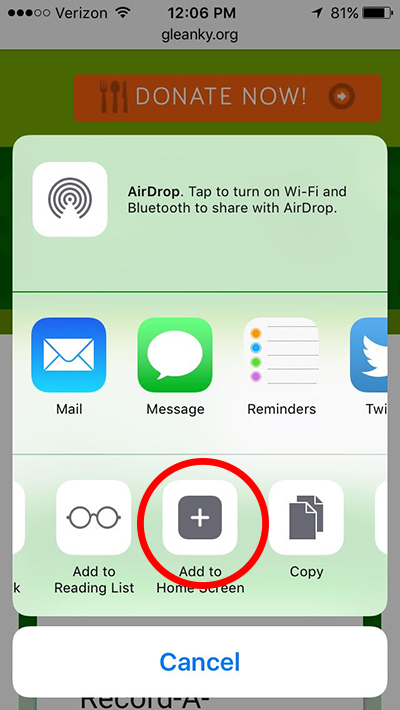
4. Select the “Add” button on the “Add to Home” screen.
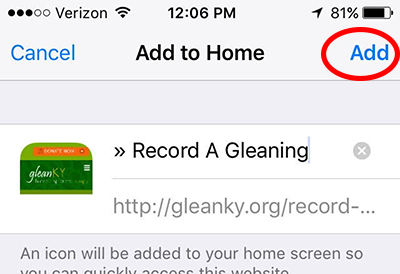
5. The Record-A-Gleaning form will now show up as a button in your app menu, so that you can easily open it next time you glean.
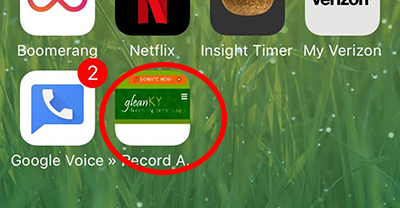
Tips For Reporting Your Gleaning
- If you have a bathroom scale, bring it with you on your gleaning trip so that you can get an accurate measure of poundage. If you’re at a grocery store, you can also ask the produce manager if they have a scale you can use.
- Even if you glean nothing, please report the poundage as “0” for the trip, so that we know you attempted to make the pickup.
- If you have a cool story to share about the gleaning trip or a reaction you received from the recipient, be sure to note it at the end of the form.